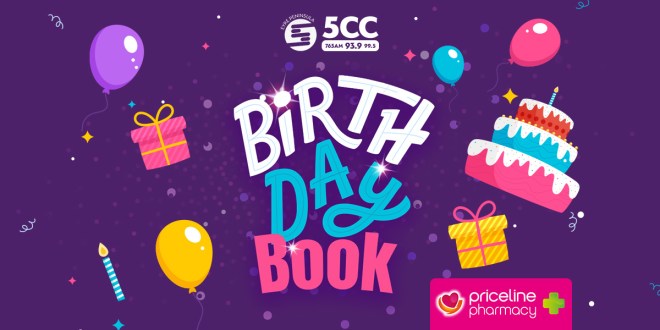Maintaining your computer might seem like a chore, but the benefits it brings are immense. Regular upkeep not only boosts your computer’s performance but also extends its lifespan significantly. Here are the top five essential maintenance tasks that will keep your computer running like new.
1. Update Your Software Regularly
Keeping your operating system and all your applications up-to-date is crucial. Software updates often include patches for security vulnerabilities, fixes for bugs, and enhancements that improve overall functionality. Regular updates protect you from cyber threats and ensure your software runs smoothly.
2. Clean Your Hardware
It’s not just your computer’s software that needs attention—its hardware requires care too. Dust and debris can accumulate inside your machine, causing it to overheat and perform poorly. Regularly clean your computer’s case, clear out the vents, and wipe down the screen to keep everything in top-notch condition. Use compressed air and microfiber cloths to safely clean your equipment.
3. Manage Your Storage
A cluttered hard drive slows down your computer. Take time to delete files you no longer need and uninstall programs that you don’t use. Use built-in cleanup tools to help manage your storage effectively. By keeping your hard drive clean, you’ll ensure that your computer runs faster and more efficiently.
4. Check for Viruses and Malware
Viruses and malware can cripple your computer’s performance and compromise your personal information. Use reputable antivirus software and conduct regular scans to keep your system clean. Stay vigilant about what you download and open, and ensure your antivirus definitions are always updated.
5. Backup Your Data
Data loss can be devastating, whether it’s due to hardware failure or a ransomware attack. Regular backups are essential. Whether you opt for an external hard drive or a cloud-based service, ensure your data is backed up at regular intervals. This will give you peace of mind and protect your information from unforeseen events.
Remember, regular maintenance is key to ensuring that your computer remains fast, efficient, and secure. By following these simple steps, you can avoid common problems and prolong the life of your machine. Start today to keep your computer running at its best!
Love technology? Check out the latest Tech Talks Daily Podcast on iHeart Radio.